The No.1 e-Learning Platform in Sri Lanka!
NO.1
We have imported template successfully. To setup it in the correct way please, save this page, refresh and select it in dropdown.
We have imported template successfully. To setup it in the correct way please, save this page, refresh and select it in dropdown.
Microsoft Excel (Essentials)
රු4,499.00 Original price was: රු4,499.00.රු2,499.00Current price is: රු2,499.00.
Category: Uncategorized
Only logged in customers who have purchased this product may leave a review.
6.1 மனிதனின் உணவு சமிபாட்டு செ...
රු150.00 Original price was: රු150.00.රු100.00Current price is: රු100.00.


Ms Excel for Professionals (தம...
රු5,599.00 Original price was: රු5,599.00.රු4,599.00Current price is: රු4,599.00.
Related products
Sale
Ms Excel for Professionals (தமிழில்)
Sale
6.1 மனிதனின் உணவு சமிபாட்டு செயன்முறை – (விஞ்ஞானம்) – தரம் 11
Sale
Ms Word for Beginner (தமிழில்)
Sale
Diploma in Web Designing
Sale
6.2 மனிதனின் சுவாச செயன்முறை – (விஞ்ஞானம்) – தரம் 11
Sale
6.4 மனிதனின் குருதி சுற்றோட்டத்தொகுதி – (விஞ்ஞானம்) – தரம் 11
Sale
6.3 மனிதனின் கழிவகற்றும் தொகுதி – (விஞ்ஞானம்) – தரம் 11
Sale
Ms Word – Advanced (தமிழில்)
© Created by 8theme - Power Elite ThemeForest Author.



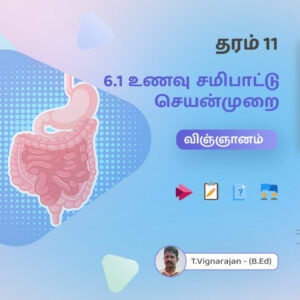






Reviews
There are no reviews yet.